
TikTok has become one of the most popular social media platforms worldwide, offering endless entertainment through short videos. However, like any social network, it can sometimes expose you to unwanted interactions or content. Fortunately, TikTok allows users to block others easily, giving you control over your experience. This step-by-step guide will walk you through exactly how to block someone on TikTok and maintain your privacy and peace of mind.
Why Should You Block Someone on TikTok?
Blocking a user on TikTok prevents them from:
Viewing your profile and videos
Sending you messages or comments
Following you or interacting with your content
Blocking is a useful tool if someone is harassing you, spamming, or posting inappropriate content.
Step 1: Open the TikTok App
Begin by launching the TikTok app on your smartphone or tablet. Make sure you are logged into your account.
Step 2: Go to the User’s Profile You Want to Block
There are several ways to find the user:
Search their username using the search bar
Tap on their username from your followers or following list
Open the profile from comments or messages they sent
Step 3: Tap the Three Dots (More Options)
Once you are on the user’s profile, look for the three vertical dots or “More” icon usually located at the top-right corner of the screen.
Step 4: Select “Block”
From the menu that appears, tap on “Block.” TikTok will then ask you to confirm your choice.
Step 5: Confirm the Block
Tap “Confirm” to block the user. Once confirmed, the user will no longer be able to interact with your content or profile.
How to Unblock Someone on TikTok
If you ever want to unblock a user:
Go to your profile and tap the three-line menu in the top right.
Select Settings and Privacy > Privacy > Blocked Accounts.
Find the user you want to unblock and tap “Unblock.”
Tips to Manage Your TikTok Privacy Further
Set your account to private: Only approved followers can see your videos.
Filter comments: Block offensive or inappropriate comments automatically.
Report abusive content: Report any content that violates TikTok’s community guidelines.
Final Thoughts
Blocking someone on TikTok is a simple yet powerful way to control your social media environment. Whether it’s for privacy, safety, or peace of mind, knowing how to block users helps create a more enjoyable TikTok experience. Follow this guide anytime you need to block someone, and don’t forget to explore additional privacy settings for even greater control.
Visit Our Website: Startupeditor

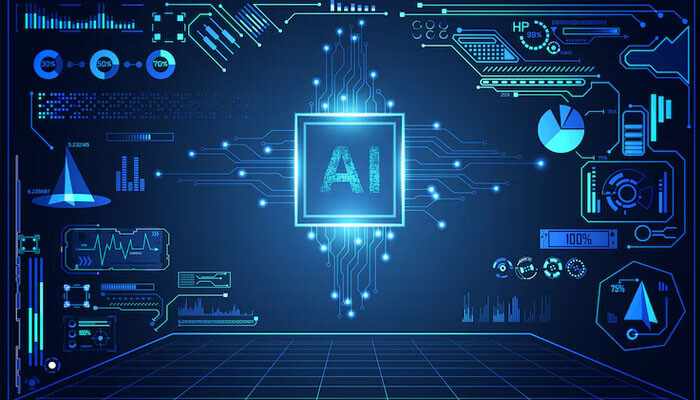





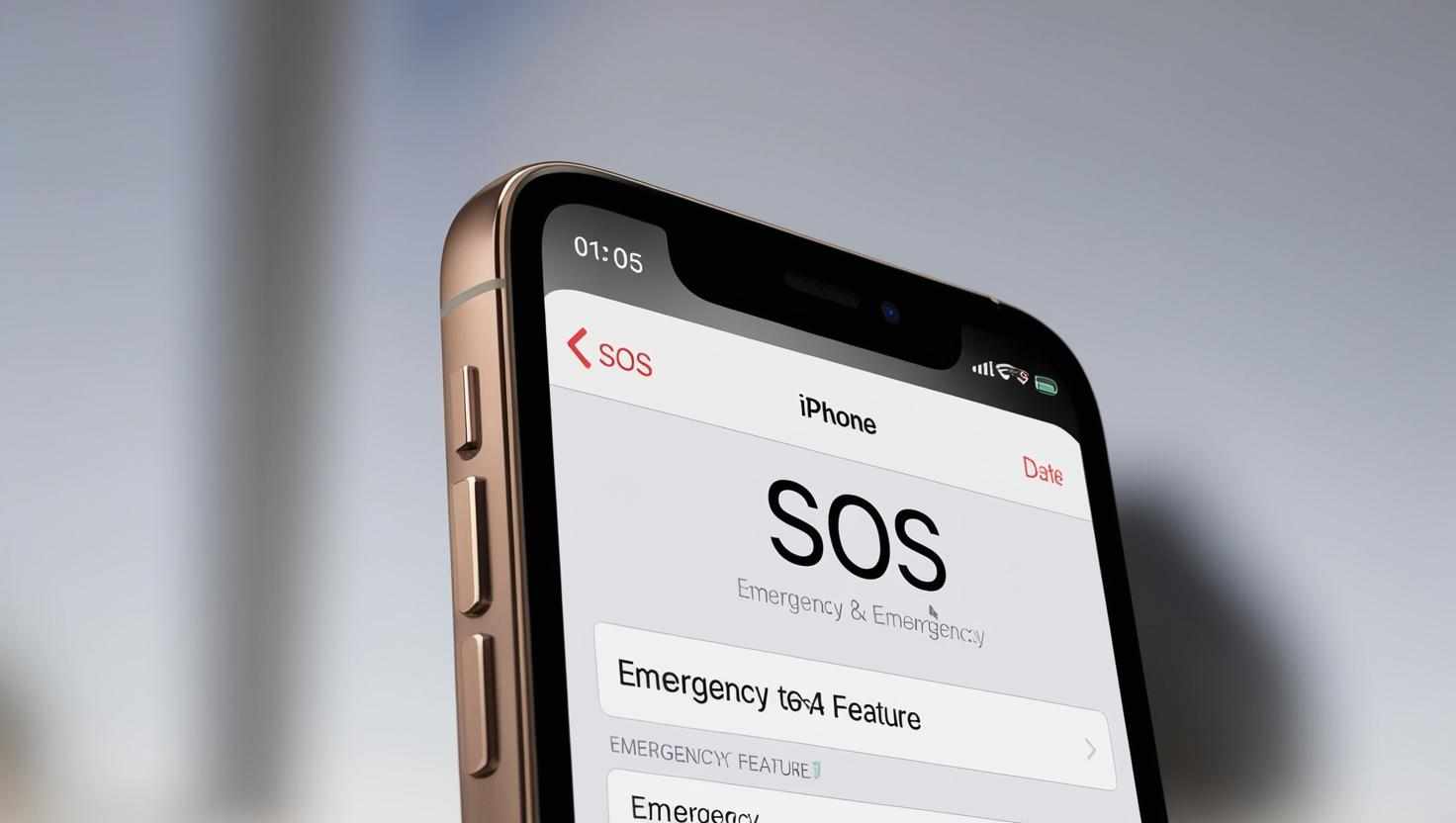

Write a comment ...